Protolabs Network offers more than just instant quotes. Check out this guide to find out some of our tips and tricks to getting the most out of the platform.
Optimize your designs for manufacturability with our DFM checks
Once you’ve uploaded your files for an instant quote, you’ll see the prompt to “View DFM analysis” next to each part.
Click on the button to go to our 3D viewer and DFM tool, which will allows you to:
-
Use our digital rulers and views (solid, wireframe, x-ray) to make sure your sizing and dimensions are correct. You can even drop in a banana for scale.
-
Check if your designs include elements that cannot be manufactured and adjust issues that could increase the time or cost associated with your order, including:
-
Hard to remove volume
-
Hole depth
-
Internal corners
-
Thin walls
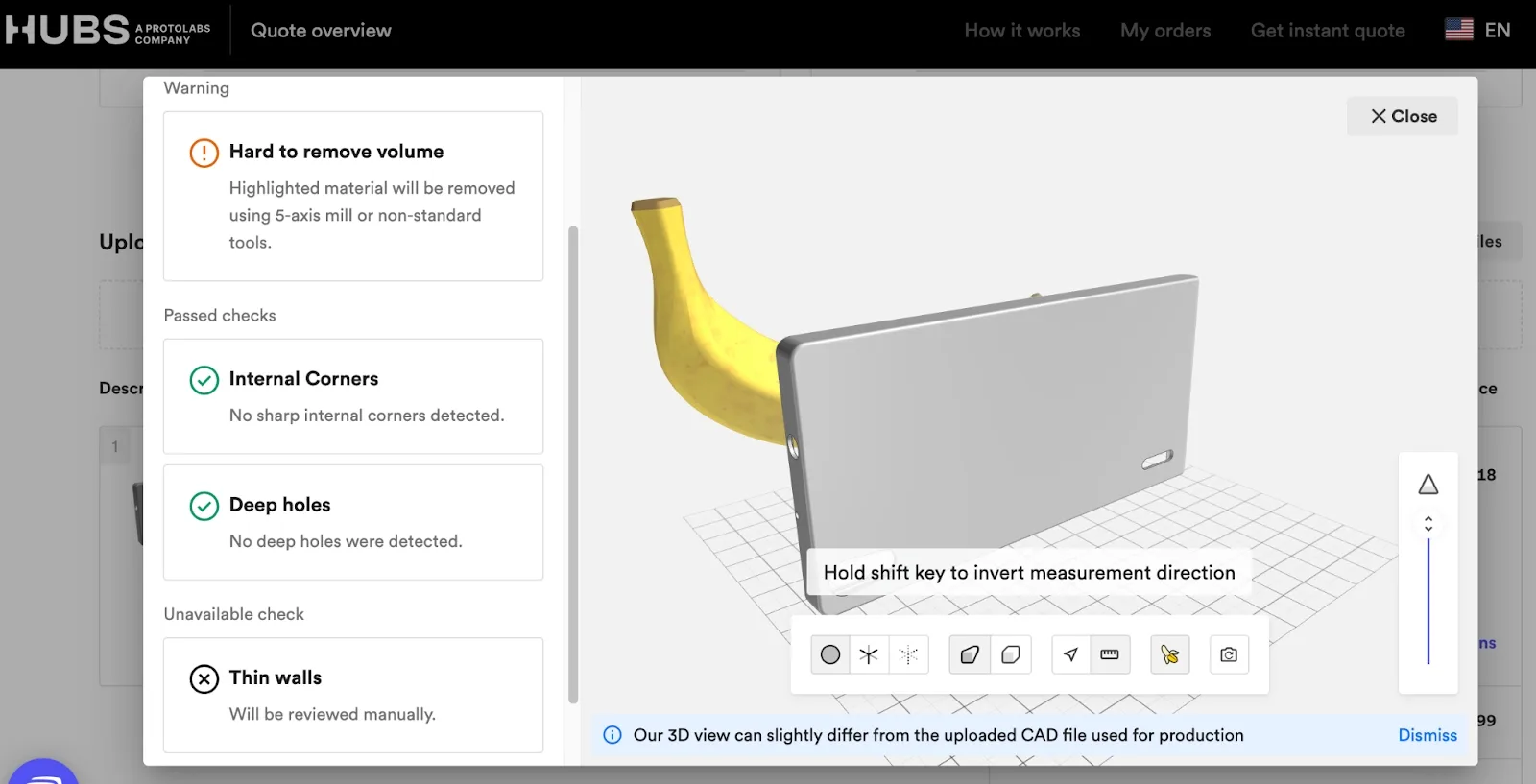
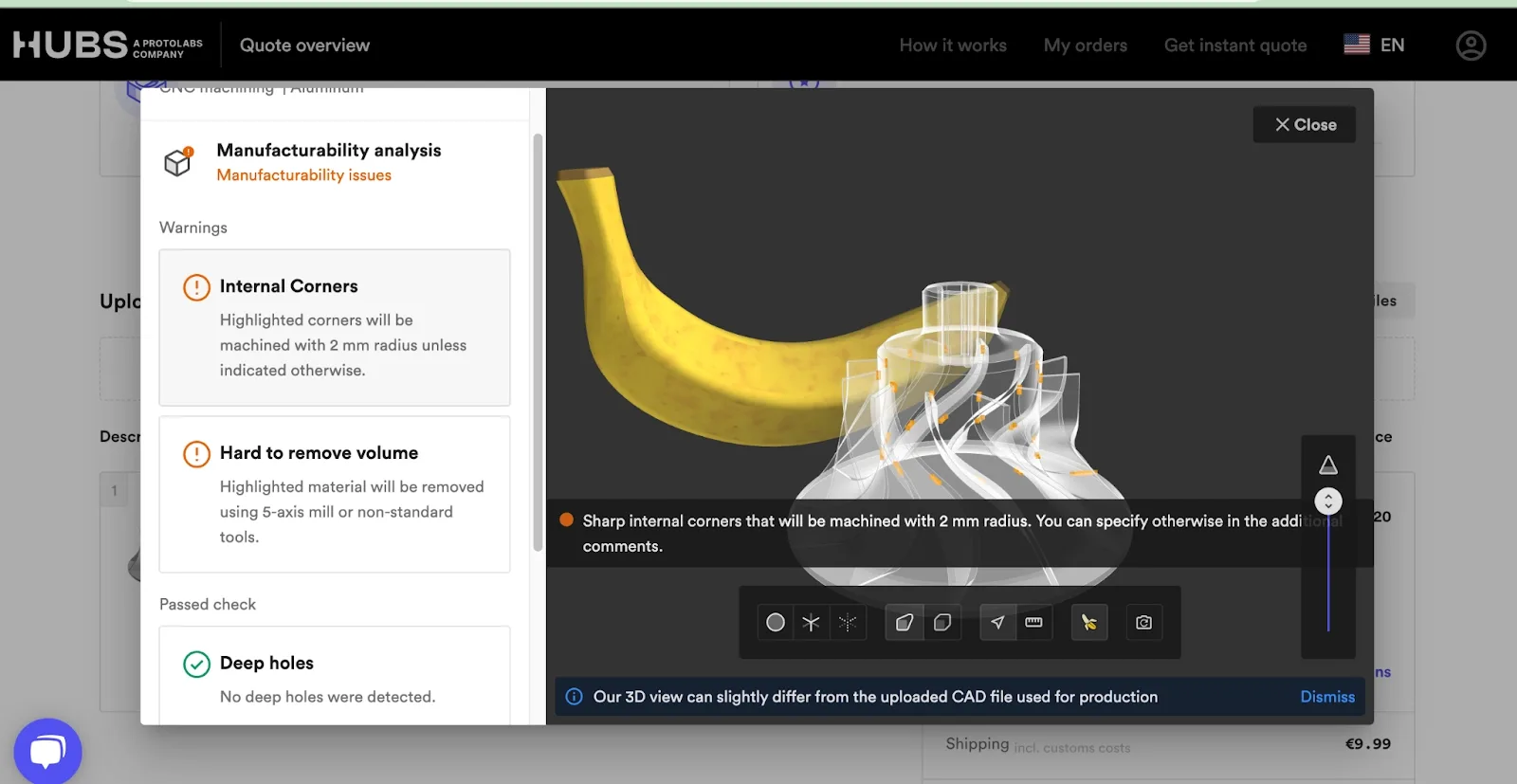
Compare different lead times and production locations
On the right-hand side of the quote page, you’ll see different lead times and production locations. This allows you to quickly compare prices for different lead times. Depending on where you’re located, we also offer different production locations such as the United States, European Union, or United Kingdom in addition to our global offering.
Switch the language on our manufacturing platform
Most of the quote builder and checkout is available in French and German in addition to English. You can select your preferred language in the menu on the left-hand side of the screen.
Easily share a quote
You can email a quote to a colleague or download it as a PDF. Anyone with the PDF or who has been emailed the quote will then be able to complete the purchase.
This lets an engineer upload and configure parts, and then someone from the purchasing department complete the order.
Look for the email and download icons.
Learn more about sharing quotes and orders.
Take advantage of the different payment options
You can pay instantly with a credit card or regional payment methods such as iDeal and Sofort. If you’d prefer, we offer NET 30 terms via a purchase order or signed quote.
To become eligible for NET 30 terms, you’ll need to fill you this form first. It can take 1–2 days for our finance team to approve your request, after which you’ll see NET 30 payment options on each order.
Coming soon! If you’re already a Protolabs customer, you’ll be able to pay for a Protolabs Network order with a purchase order with Protolabs as the vendor.
Comparing part configurations
You can compare different part configuration without needing to start a new quote or upload your files again. Select “New Version” at the top of the quote page. This will create a duplicate of your current quote.
You can change specifications, quantities, lead times, etc. inside each version. To switch between the versions, go the the menu at the top of the quote page with the version name. You can also compare all of the versions from this menu.
You can only place an order for a single version of a quote.
Can’t find the specifications you need? Add a custom requirement
Selecting specifications on the platform is the fastest way to get a price for your parts. But if you don’t see the specification you need, you can add a custom requirement. From the main quote page, click on the part you’d like to add a custom requirement to, and then scroll to the bottom of the part page page. There’s a field to add your custom requirement to. Please note, that we won’t be able to give you an instant price as our sales team will need to manually review your request.
If you have any questions about extra or non-standard requests, you can always reach out to our team at networksales@protolabs.com.
Try splitting your order to get your parts faster
Your entire order will be produced and shipped at the speed of the slowest part. You can use quote versions or create multiple quotes to explore getting simpler parts faster by splitting your parts into multiple orders.
Need some parts even faster? Upload your parts to protolabs.com to get parts as fast as 1 day.





